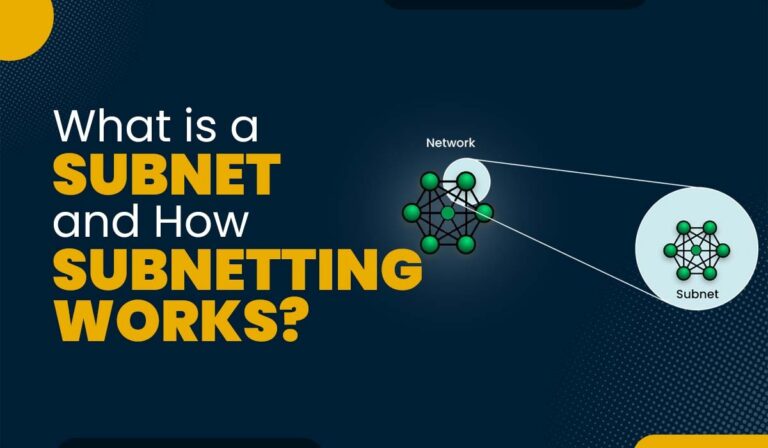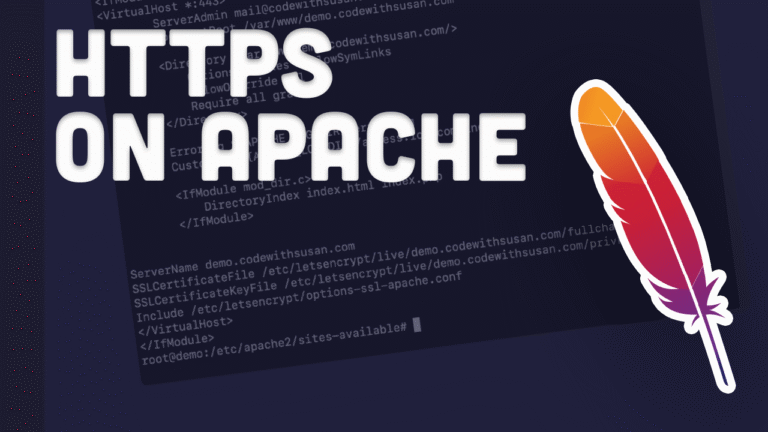Introduction: Where Addresses Begin
IPv4 address classes are where all digital addresses begin. Think of the internet like a big city full of buildings and homes—every device needs an address to communicate. That’s where IP addresses, especially IPv4, come in. Among them, IPv4 address classes help define how networks are structured and how data is routed. Now, let’s take this example and zoom into the digital world where the network is a city and the laptops, servers, or gaming consoles are different houses, flats etc. So, all these require their addresses so that they can be differentiated. Well, in the language of networking, these addresses are known as IP addresses, and among them is the IPv4 addresses, the God Father or the backbone of the internet for decades.
In this post, we’ll uncover the world of IPv4 address and its tribes (classes), what they are, how they’re structured, and why they’re still relevant in our world. Just sit back and let me take you through this with some insights from setting up your early home labs, to the real-world analogies.
What Is an IPv4 Address?
Before this, I hope you know what is bit? I mean 0 or 1 and together they are binary (01). As we know binary mean 2 that is 0 and 1. So now coming towards IPv4 address (Internet Protocol version 4). It is a 32-bit numerical name used to identify a device in a network. This address is typically displayed in a dotted-decimal format like 192.168.0.1. Internally, computers interpret it as binary.
Breakdown of an IPv4 Address
- It is composed of 4 octets, so simple math (32/4 so each octet has 8 bits)
- Example: 192.168.43.241
- Binary form: 11000000.10101000.00001010.00000001
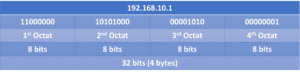
So, between these dots is the whole game as it will the network portion and the host part. Each part plays a role. This division is totally dependent on the classes of the address.
Fun Fact: An 8-bit octet can range from 0 to 255. That’s how we get IPs like 192.168.1.1, which are easy for humans to read, yet powerful enough for machines to understand.
Why IPv4 Classes Were Introduced
Back in the early days of networking, there was a need to make a structured way to allocate IP addresses. Different organizations had different size requirements. Enter the concept of IP address classes, which helped to simplify the IP assignment and its routing.
This classification allowed:
- Efficient allocation of IP address
- Structured routing on the growing internet
- Scalability of all size of networks
The Five IPv4 Address Classes
Let’s dive into the five IPv4 address classes: A, B, C, D, and E. Each class is tailored to serve specific network sizes and purposes.
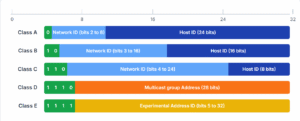
Class A — Large Networks
- Range: 1.0.0.0 to 126.0.0.0
- Default Subnet Mask: 255.0.0.0
- Hosts per Network: Over 16 million
- Total Networks: 128 (only 126 usable due to reserved addresses)
- Used by: Government agencies, ISPs, multinational corporations
My first experience setting up a Class A subnet was in a virtual lab replicating a campus network. It was eye-opening to realize how a single network could theoretically accommodate every student and device on campus—with room to spare.
Class B — Medium to Large Organizations
- Range: 128.0.0.0 to 191.255.0.0
- Default Subnet Mask: 255.255.0.0
- Hosts per Network: 65,534
- Total Networks: 16,384
- Used by: Universities, mid-sized businesses, regional ISPs
During a cybersecurity internship, I audited a Class B network at a hospital. It was an ideal choice for their thousands of medical devices and internal systems.
Class C — Small Networks
- Range: 192.0.0.0 to 223.255.255.0
- Default Subnet Mask: 255.255.255.0
- Hosts per Network: 254
- Total Networks: Over 2 million
- Used by: Small businesses, homes, departmental networks
Class C is where most of us start learning networking—setting up home routers, or configuring small labs using 192.168.x.x addresses.
Class D — Multicast Groups
- Range: 224.0.0.0 to 239.255.255.255
- Used for: Multicast (sending data to multiple destinations simultaneously)
- Not used for: Normal host communication
This is critical in video conferencing, live streaming, and certain network protocols. Routers treat these addresses differently to ensure efficient data distribution.
Class E — Research and Experimental Use
- Range: 240.0.0.0 to 255.255.255.255
- Used for: Experimental or research purposes
- Not used in: Public internet traffic or general deployments
Special IPv4 Address Ranges
Beyond classes, some IPv4 addresses serve unique functions. Let’s break them down.
Loopback Addresses
- Range: 127.0.0.0 to 127.255.255.255
- Purpose: Test network stack locally
- Common example: 127.0.0.1 (aka “localhost”)
Loopbacks are invaluable when testing apps and servers. I often used them to simulate a connection without even going online.
Private IP Ranges
Private IPs are not routable on the internet. They’re for internal use only.
| Class | Private Range |
| A | 10.0.0.0 – 10.255.255.255 |
| B | 172.16.0.0 – 172.31.255.255 |
| C | 192.168.0.0 – 192.168.255.255 |
These ranges are perfect for home networks, labs, and enterprise segmentation.
APIPA (Automatic Private IP Addressing)
- Range: 169.254.0.0/16
- Purpose: Self-assigned IPs when DHCP fails
Have you ever seen 169.254.x.x on a misbehaving PC? That’s APIPA in action.
IPv4 Exhaustion and the Shift to IPv6
IPv4’s 4.3 billion addresses were once considered more than enough. But with the explosion of smartphones, IoT, and global internet access, exhaustion was inevitable.
This led to:
- Use of NAT to stretch address pools
- Complicated routing and port management
- Delay in true peer-to-peer connectivity
IPv6 emerged to fix these and more. With 128-bit addresses and advanced features, it’s the future of IP networking.
Yet, IPv4 remains deeply embedded in global infrastructure, making it essential to understand and manage.
Summary Table – IPv4 Address Classes
| Class | Range | Default Mask | Hosts/Net | Use Case |
| A | 1.0.0.0 – 126.0.0.0 | 255.0.0.0 | 16M | Governments, global corps |
| B | 128.0.0.0 – 191.255.0.0 | 255.255.0.0 | 65K | Universities, large orgs |
| C | 192.0.0.0 – 223.255.255.0 | 255.255.255.0 | 254 | SMBs, departments, homes |
| D | 224.0.0.0 – 239.255.255.255 | N/A | N/A | Multicast streaming |
| E | 240.0.0.0 – 255.255.255.255 | N/A | N/A | Research and experimentation |
Final Thoughts and Call to Action
IPv4 classes are the blueprint of digital communication. Whether you’re configuring a home router or architecting an enterprise network, knowledge of IP addresses gives a crucial edge on others. If you are ready to dive deeper, check out our guides on subnetting, NAT, and the transition to IPv6.
Explore More: